Dear customers,
Before Firecapture release new version to support our newest camera, we have a solution to make Saturn camera run in current Firecapture.
Step 1: Download newest SDK from our website : https://player-one-astronomy.com/service/software/
There are 4 SDK file for 4 different operate system. If you use windows OS, only need to download Windows SDK.
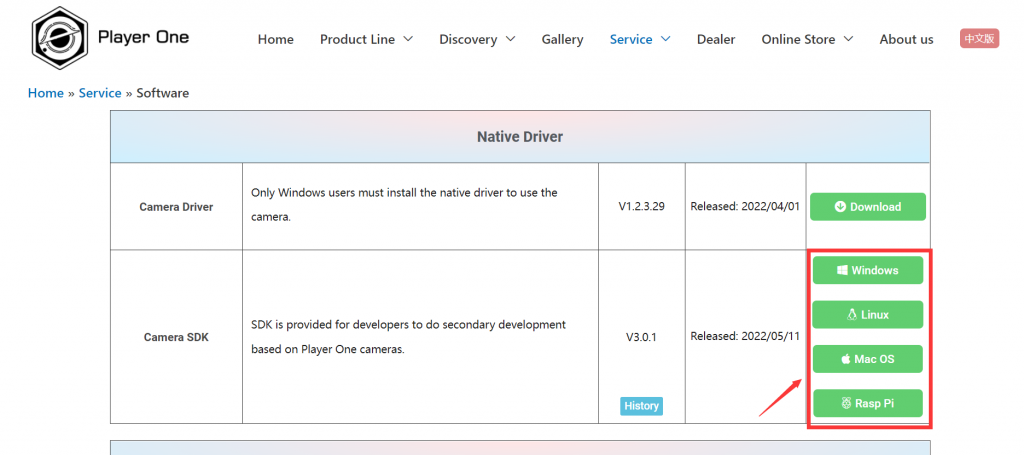
Step 2: Open the zip file, find the folder “lib”, open it.
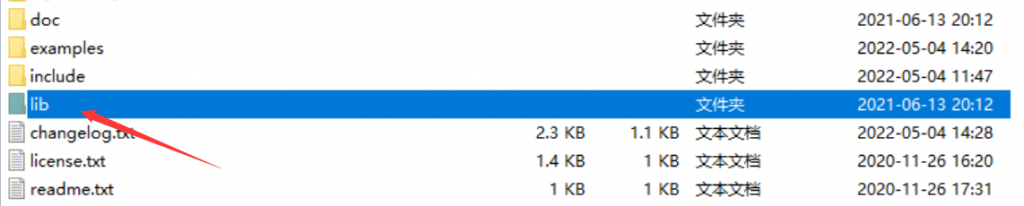
There are two sub-folders, X64 and X86. Open X64 sub-folder.

This is the DLL you need:
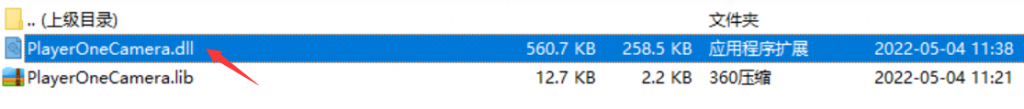
Step 3: Replace the same DLL file in software folder with the above one, it will solve the issue.
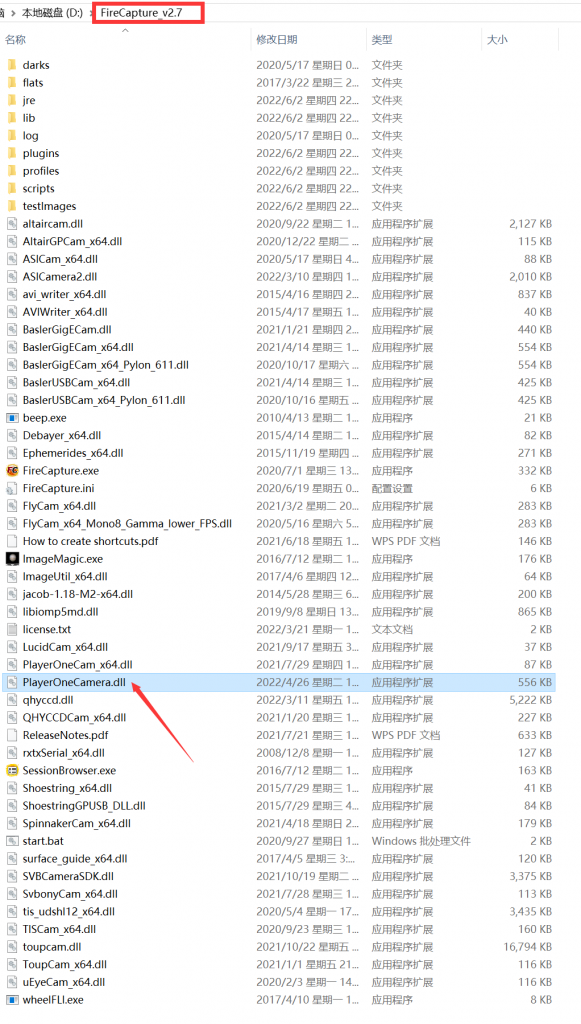
That’s it! Our email is support@player-one-astronomy.com
-白底-small100-200x78.jpg)